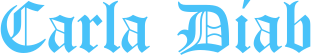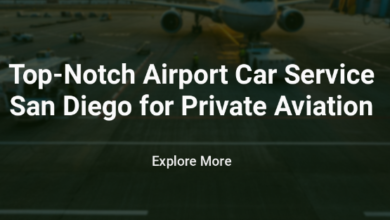How a Tag Management System Can Make Your Life So Much Easier

In the complex world of digital marketing and website management, keeping track of numerous tags can be both time-consuming and error-prone. https://ingestlabs.com/service/web-tagging/ offers a comprehensive Tag Management System (TMS) that simplifies this process, making your life significantly easier. By streamlining the deployment and management of tracking codes, a TMS not only enhances your website’s performance but also ensures better data accuracy and compliance with privacy regulations.
What is a Tag Management System?
Definition and Purpose
A Tag Management System (TMS) is a tool that allows you to manage and deploy various tags or snippets of code on your website without the need for manual coding. These tags are essential for tracking user behavior, collecting data for analytics, enabling marketing campaigns, and integrating third-party services like advertising platforms, social media widgets, and more.
How It Works
A TMS operates by providing a centralized interface where you can add, edit, and remove tags. Instead of placing multiple tags directly into your website’s HTML, you install the TMS container once. From there, all tag management is handled through the TMS dashboard, which communicates with your website to load the necessary tags dynamically.
Benefits of Using a Tag Management System
1. Simplified Tag Deployment
Manually adding and managing tags on your website can be cumbersome, especially as your site grows and the number of tags increases. A TMS simplifies this process by allowing you to manage all tags from a single interface. This eliminates the need for constant coordination with developers, reducing the time and effort required to deploy new tags or update existing ones.
2. Enhanced Website Performance
Each tag you add to your website can impact its performance, potentially slowing down page load times and affecting user experience. A TMS optimizes tag loading by managing the order and manner in which tags are executed. By ensuring that tags load asynchronously and only when necessary, a TMS helps maintain optimal website performance.
3. Improved Data Accuracy
With multiple tags deployed manually, there is a higher risk of errors such as duplicate tags, incorrect implementations, or missing data points. A TMS ensures that each tag is accurately implemented and functioning correctly, leading to more reliable data collection. This accuracy is crucial for making informed business decisions based on your website analytics.
4. Greater Flexibility and Control
A TMS provides greater flexibility in managing your tags. You can easily add, update, or remove tags without altering your website’s codebase. This agility allows you to quickly adapt to changing marketing strategies, integrate new tools, and experiment with different tracking solutions without significant technical overhead.
5. Enhanced Collaboration
A TMS fosters better collaboration between marketing, analytics, and development teams. By centralizing tag management, all stakeholders can access and manage tags through a unified platform. This transparency reduces miscommunication and ensures that everyone is aligned on data collection and tracking strategies.
6. Compliance with Privacy Regulations
Data privacy regulations like GDPR and CCPA require businesses to manage user data responsibly. A TMS helps ensure compliance by providing features like consent management, data anonymization, and audit trails. By controlling how and when tags are fired based on user consent, a TMS helps you adhere to privacy laws and maintain user trust.
Key Features to Look for in a Tag Management System
1. User-Friendly Interface
A TMS should offer an intuitive and user-friendly interface that allows marketers and non-technical users to manage tags without extensive training. Drag-and-drop functionality, clear documentation, and easy navigation are essential for efficient tag management.
2. Robust Integration Capabilities
The ability to integrate seamlessly with various third-party tools and platforms is crucial. Look for a TMS that supports a wide range of integrations, including popular analytics tools, advertising platforms, CRM systems, and more.
3. Advanced Triggering and Conditions
A TMS should provide advanced triggering options that allow you to control when and where tags are fired. This includes conditions based on user behavior, page views, form submissions, and other specific events. Fine-tuning these triggers ensures that tags are deployed accurately and efficiently.
4. Version Control and Testing Environments
Version control features enable you to track changes to your tags and revert to previous versions if necessary. Additionally, having a testing environment within the TMS allows you to preview and test new tags before deploying them to your live site, minimizing the risk of errors.
5. Security and Access Controls
Security is paramount when managing tags that handle sensitive data. A robust TMS should offer features like role-based access controls, ensuring that only authorized personnel can make changes to the tag configurations. Additionally, secure data transmission and storage are essential to protect user information.
6. Detailed Reporting and Analytics
Comprehensive reporting features provide insights into tag performance, data collection accuracy, and overall system health. These reports help you monitor the effectiveness of your tag management strategy and identify areas for improvement.
Implementing a Tag Management System: Best Practices
1. Conduct a Tag Audit
Before implementing a TMS, conduct a thorough audit of your existing tags. Identify which tags are essential, redundant, or outdated. This audit helps streamline your tag management process and ensures that you are only deploying necessary tags moving forward.
2. Define Clear Objectives
Clearly define your objectives for using a TMS. Whether it’s improving website performance, enhancing data accuracy, or ensuring compliance with privacy regulations, having specific goals will guide your tag management strategy and implementation process.
3. Train Your Team
Ensure that your team is adequately trained to use the TMS effectively. This includes understanding how to add, edit, and remove tags, as well as how to troubleshoot common issues. Investing in training helps maximize the benefits of the TMS and minimizes the risk of errors.
4. Establish Governance Policies
Develop governance policies that outline how tags should be managed, who is responsible for different aspects of tag management, and how changes should be documented and approved. Clear policies help maintain consistency and control over your tag management processes.
5. Monitor and Optimize
Regularly monitor your tag performance and data collection accuracy. Use the reporting features of your TMS to identify any issues or areas for optimization. Continuously refining your tag management strategy ensures that you are getting the most value from your TMS.
Conclusion
By simplifying tag deployment, enhancing website performance, improving data accuracy, and ensuring compliance with privacy regulations, a TMS makes your life significantly easier. Implementing best practices and leveraging the right TMS features will help you maximize the benefits and drive more effective marketing and data strategies.
Investing in a robust Tag Management System is not just a technical decision; it’s a strategic move towards more efficient, accurate, and compliant data management. As digital marketing continues to evolve, the ability to manage tags seamlessly will be a critical factor in maintaining a competitive edge and delivering exceptional user experiences.