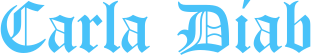How to Use Facebook as a Personal Journal

Facebook is more than a platform for connecting with friends and family; it can also be a creative and efficient personal journal. By utilizing Facebook’s features, you can document your thoughts, memories, and experiences while keeping them organized and easily accessible. Whether you’re recording daily events or reflecting on life’s milestones, Facebook provides the tools to make journaling an enjoyable and interactive process.
Tips to Transform Facebook into Your Personal Journal
Here are some practical ways to use Facebook for journaling and preserving your cherished moments.
1. Use Private Posts for Personal Reflection
Facebook’s privacy settings allow you to create posts that are visible only to you. This feature is ideal for writing personal reflections or capturing private thoughts. Simply set the audience to “Only Me” when creating a post, and you’ll have a digital diary entry stored securely. These private posts are perfect for recording daily highlights, expressing emotions, or setting personal goals without sharing them with your friends list.
2. Create Thematic Albums for Photos and Events
Transform your photo albums into visual journals by organizing pictures around specific themes or events. For example, you can create albums for vacations, hobbies, or family milestones. Add captions to each photo to provide context or narrate the story behind the image. This approach not only preserves your memories but also makes it easy to revisit and relive those moments. Albums can be updated regularly, giving you a dynamic archive of your life’s journey.
3. Use Facebook’s Memories Feature for Reflection
Facebook’s Memories feature is a built-in journaling tool that highlights posts from previous years on a specific day. This feature offers a nostalgic way to reflect on past experiences and see how much you’ve grown or changed. You can use these reminders to add new reflections or updates, creating a timeline of personal growth. Sharing memories with updated thoughts can also spark meaningful interactions with friends who were part of those moments.

4. Leverage Notes for Long-Form Journaling
Although not as widely used, Facebook’s Notes feature is excellent for long-form journaling. This tool allows you to write detailed entries with a formatted structure, making it feel like a traditional journal. Add photos, headers, and bullet points to organize your content and enhance its readability. Whether you’re writing about a recent adventure or reflecting on personal achievements, Notes provides a platform for deeper storytelling.
5. Record Milestones with Life Events
The Life Events section is a great way to document significant moments, such as starting a new job, moving to a new city, or achieving a personal goal. These entries appear prominently on your timeline and can include photos, dates, and detailed descriptions. By recording milestones, you create a chronicle of your achievements and major life changes. These entries can be edited or updated later, ensuring they remain relevant and meaningful.
6. Engage with Friends Through Interactive Journaling
Journaling doesn’t have to be a solitary activity. Use Facebook to involve friends by tagging them in posts or sharing collaborative experiences. For instance, you can create a shared album for a group trip or ask for input on a reflective post. Engaging with others not only enriches your journal but also deepens your connections with those who share your memories.
Conclusion
Facebook is a versatile platform that goes beyond social networking. By using its features creatively, you can turn it into a personal journal that captures your thoughts, experiences, and memories. Whether you choose private posts, photo albums, or Life Events, Facebook provides a convenient and interactive way to document your journey. With huawei mobile ae facebook enhancing accessibility, keeping a digital journal for Huawei users in AE areas has never been easier. Start transforming your Facebook profile into a personal archive today!