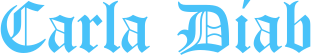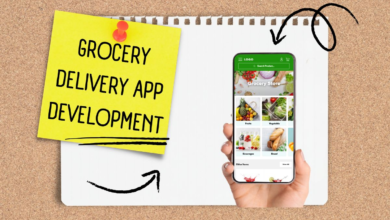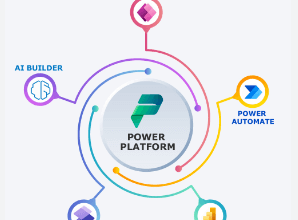How to Properly Use a Wireless Power Bank

In our fast-paced, tech-driven world, staying connected is more important than ever. Wireless power banks have emerged as a convenient solution for charging devices on the go, allowing users to eliminate the hassle of tangled cords. However, to make the most of this technology, it’s essential to understand how to use a wireless power bank properly. This article will explore the best practices for using a wireless power bank, ensuring that you can charge your devices efficiently and effectively.
Best Practices for Using a Wireless Power Bank
Proper Setup and Positioning
Once you have chosen the right wireless power bank, the next step is to set it up correctly. Here are some tips for optimal setup:
Place the Power Bank on a Stable Surface: Always place your wireless power bank on a flat, stable surface to avoid accidental slips or falls during charging. This helps maintain a consistent connection between the power bank and your device.
Align Your Device Correctly: Position your device over the charging pad so that the center of the device aligns with the power bank’s charging area. Most wireless power banks have an indicator that shows where to place your device for optimal charging. If your device isn’t charging, it may not be aligned properly.
Charging Your Devices
When you’re ready to charge, follow these steps:
Power On the Wireless Power Bank: Some power banks require you to press a button to initiate charging. Ensure your power bank is turned on and ready to charge your device.
Remove Any Cases or Accessories: Depending on the thickness and material of your device case, it might hinder the wireless charging process. If you find that your device isn’t charging, consider removing the case to ensure a better connection. However, many modern cases are designed to be compatible with wireless charging.

Monitor Charging Status: Most wireless power banks come with LED indicators that display the charging status. Keep an eye on these indicators to ensure that your device is charging correctly. If the light is flashing or off, there may be an issue with the connection.
Managing Battery Health
To extend the life of both your wireless power bank and your devices, it’s essential to manage battery health effectively:
Avoid Overcharging: While many wireless power banks come with built-in safety features, it’s still a good idea to unplug your device once it reaches a full charge. Overcharging can damage the battery over time, reducing its lifespan.
Charge Your Power Bank Regularly: Just like any rechargeable device, it’s essential to keep your power bank charged. Allowing it to drain completely before recharging can negatively affect its longevity. Aim to recharge your power bank when it’s around 20-30% capacity.
Store It Properly: If you don’t plan to use your power bank for an extended period, store it in a cool, dry place and keep it partially charged (around 50%). This helps maintain battery health and ensures that it’s ready for use when you need it.
Using Multiple Devices
If you plan to charge multiple devices simultaneously, consider the following:
Know the Power Distribution: Be aware that charging multiple devices may reduce the charging speed for each device, depending on the power bank’s output specifications. Ensure that your power bank can handle the combined load of the devices you’re charging.
Prioritize Your Devices: If you have one device that requires urgent charging, prioritize it by placing it on the charging pad first. Once it has sufficient power, you can place other devices on the pad.
Regular Maintenance and Cleaning
Maintaining your wireless power bank is essential for optimal performance:
Clean the Charging Surface: Dust and debris can accumulate on the charging pad, affecting charging efficiency. Use a soft, dry cloth to clean the surface regularly to ensure a clear connection.
Check for Firmware Updates: Some advanced wireless power banks offer the option for firmware updates. Stay informed about any updates that may improve performance or compatibility.
Conclusion
Using a wireless power bank can significantly enhance your charging experience, providing convenience and flexibility in keeping your devices powered. By choosing the right power bank, setting it up properly, managing battery health, and maintaining your device, you can ensure that you make the most of this technology. With these tips in mind, you’ll be well-equipped to use your wireless power bank effectively, keeping your devices charged and ready to go whenever you need them. Embrace the freedom of wireless charging and enjoy the peace of mind it brings to your mobile lifestyle!