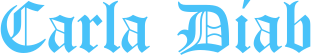How Docking Stations Boost Workplace Productivity

In today’s fast-paced work environment, efficiency and productivity are paramount for success. As employees juggle multiple devices and tasks, the need for streamlined solutions becomes increasingly clear. Enter docking stations—versatile tools designed to enhance connectivity and organization at the workplace. These devices serve as a central hub for numerous peripherals, transforming how professionals interact with their technology. In this article, we’ll explore how docking stations can significantly improve productivity at work, making them an essential investment for any modern office.
Benefits of Having a Docking Station for Workplace
Enhanced Connectivity
One of the most significant advantages of docking stations is their ability to enhance connectivity. Many laptops, especially ultra-thin models, come with limited ports, making it challenging to connect multiple devices simultaneously. A docking station expands the number of available connections, allowing users to easily plug in monitors, keyboards, mice, and other peripherals. This accessibility ensures that employees can work with all their essential tools without the hassle of constantly swapping cables. The ease of connecting multiple devices can save time and reduce frustration, enabling workers to stay focused on their tasks.
Improved Workspace Organization
A cluttered workspace can lead to decreased productivity, as it can be challenging to concentrate amidst the chaos. Docking stations help tackle this issue by consolidating multiple devices into one organized hub. With a docking station, all your essential peripherals can be connected and powered from a single location, reducing the number of cables and chargers strewn across the desk. Many docking stations like the iphone docking station also come with built-in cable management systems, which help keep cords tidy and out of the way. A well-organized workspace fosters a more productive environment, allowing employees to focus on their work rather than dealing with clutter.
Support for Multi-Monitor Setups
For many professionals, especially those in fields such as graphic design, data analysis, and programming, having multiple monitors can significantly enhance productivity. Docking stations often support multi-monitor setups, enabling users to extend their screens and work efficiently across various applications. With additional screen real estate, employees can easily compare documents, reference materials, and collaborate on projects without constantly switching windows. This capability allows for a more seamless workflow, ultimately leading to enhanced productivity and faster completion of tasks.
Faster Setup and Breakdown
In a bustling office environment, time is of the essence. Docking stations facilitate faster setup and breakdown of workstations. Employees can quickly connect their laptops to the docking station with a single cable, instantly gaining access to all their peripherals. This efficiency is particularly beneficial for those who move between different workspaces or attend meetings in various locations. Instead of spending valuable minutes connecting and disconnecting multiple devices, professionals can focus on their work and make the most of their time.

Increased Ergonomics
Workplace ergonomics plays a vital role in employee comfort and productivity. Docking stations can help improve ergonomic setups by allowing users to position their laptops at eye level when used with an external monitor. This adjustment can reduce neck strain and improve posture, leading to increased comfort during long hours of work. Employees who are comfortable and well-positioned at their workstations are more likely to maintain focus and productivity, making ergonomic considerations essential in any workplace.
Compatibility with Various Devices
In a diverse workplace, employees often use different devices, from laptops and tablets to smartphones. A good docking station offers compatibility with a wide range of devices, ensuring that all team members can connect their technology seamlessly. This versatility eliminates the need for multiple chargers and adapters, streamlining the user experience and reducing wasted time. When employees can easily connect their devices, they can work more efficiently, regardless of the equipment they use.
Facilitating Remote Work and Collaboration
With the rise of remote work and hybrid models, employees often need to shift between home and office setups. Docking stations provide a consistent and reliable solution for these transitions. By having a docking station at both home and the office, employees can quickly connect their laptops to essential peripherals no matter where they are working. This continuity fosters collaboration among team members and ensures that everyone can access the tools they need, regardless of location.
Cost-Effective Solution
Investing in docking stations can also be a cost-effective solution for businesses. Rather than purchasing multiple adapters and cables for each employee, a single docking station can consolidate various functionalities. This approach not only saves money on equipment but also reduces waste and promotes sustainability in the workplace. Additionally, by improving productivity and efficiency, docking stations can contribute to a stronger return on investment for businesses.
Conclusion
In conclusion, docking stations are invaluable tools that can significantly improve productivity at work. By enhancing connectivity, supporting multi-monitor setups, and promoting organization, these devices enable employees to work more efficiently and comfortably. The benefits of faster setup, increased ergonomics, and compatibility with various devices further underscore their importance in modern workplaces. As businesses continue to adapt to changing work environments, investing in docking stations is a strategic move that can lead to more productive and satisfied employees. Embracing the advantages of docking stations not only enhances individual performance but also contributes to the overall success of the organization.