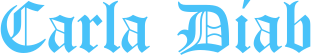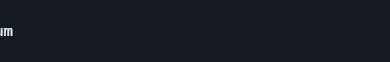Ghost Browser Review: A Powerful Tool for Multitaskers and Power Users

In today’s digital landscape, managing multiple accounts, tabs, and sessions efficiently is a challenge for many users, especially those working in digital marketing, web development, social media management, or any profession that requires frequent use of different accounts and web services. Enter Ghost Browser, a powerful web browser designed to solve these problems by allowing users to manage multiple accounts, sessions, and workflows simultaneously.
In this comprehensive Ghost Browser review, we will dive into its features, benefits, drawbacks, and whether it’s worth your time and money. We’ll look at its user interface, performance, security features, pricing, and how it compares to other browsers in the market.
What is Ghost Browser?
Ghost Browser is a Chromium-based web browser designed for professionals who need to juggle multiple web sessions at the same time. Unlike traditional browsers, Ghost Browser makes it easy to manage multiple logins, track different sessions, and keep everything organized in one window. It integrates seamlessly with Chrome extensions, making it a convenient tool for anyone already familiar with the Chrome ecosystem.
The browser is primarily aimed at power users such as social media managers, marketers, developers, and QA testers. With features like tab grouping, session management, and multi-account login, Ghost Browser helps users streamline their workflows.
See also: Custom Logo Boxes: The Ultimate Branding Solution for Businesses
Key Features of Ghost Browser
1. Session Management
One of the standout features of Ghost Browser is its session management system. This feature allows users to create multiple sessions within a single browser window. Each session can be configured with its own set of cookies, local storage, and login information. This is particularly useful for users who need to switch between different accounts on the same website, such as social media managers handling multiple client accounts.
2. Tab Groups
Ghost Browser offers tab grouping, which is perfect for organizing your workspace. Users can group tabs by color, category, or even work project. This makes it easy to separate different workflows and switch between them without losing track of what you’re working on. You can also assign each group to a specific session, making it even more efficient.
3. Chrome Extension Support
As Ghost Browser is built on Chromium, it supports all Chrome extensions. This is a huge advantage, as you can continue using your favorite extensions without worrying about compatibility issues. Whether you need ad blockers, productivity tools, or other utilities, Ghost Browser has you covered.
4. Proxy Integration
For those who need to access websites from different locations or test geo-restricted content, Ghost Browser allows for proxy integration. You can set up different proxies for different sessions, ensuring that each session uses its own specific IP address. This is particularly useful for SEO specialists and digital marketers who need to manage multiple accounts in different regions.
5. Advanced Security Features
Ghost Browser prioritizes security and privacy. Each session is isolated from others, ensuring that cookies, passwords, and other sensitive data are kept separate. Additionally, the browser features private browsing options and is constantly updated to mitigate any security risks.
6. Customizable User Interface
Ghost Browser offers a highly customizable user interface, allowing you to tailor the browser to your preferences. You can adjust the layout, colors, and overall look and feel to match your workflow. This level of customization helps you maintain focus and efficiency while navigating between different tasks.
7. Multi-Account Management
If you frequently manage multiple accounts on various websites, Ghost Browser’s multi-account management feature will be a game-changer. It allows you to be logged into multiple accounts at once, even on the same site. This eliminates the need for constantly logging in and out of accounts, saving you valuable time.
Performance and Usability
Ghost Browser is based on Chromium, which means it delivers excellent performance similar to Google Chrome. Its interface is clean, responsive, and highly intuitive, making it easy for users of all skill levels to get started.
One of the major benefits of using Ghost Browser is its ability to handle multiple sessions without slowing down. Even with dozens of sessions and tabs open, the browser remains relatively fast and stable. Its performance is on par with some of the best browsers on the market, making it an excellent choice for power users who need efficiency without sacrificing speed.
Speed and Stability
In terms of speed, Ghost Browser performs very well. It opens pages quickly, handles JavaScript-heavy websites without issues, and is generally smooth in its operation. Its stability is impressive even when managing multiple sessions, which can often lead to sluggish performance in other browsers.
User Interface
Ghost Browser has a user-friendly interface with an emphasis on simplicity. Tabs are clearly labeled, and session information is easily accessible. The ability to customize the interface and add color-coded tab groups makes it easy to organize your browser window, and the lack of clutter allows you to focus on the tasks at hand.
Ghost Browser vs. Competitors
While Ghost Browser is a powerful tool for professionals, it does face competition from other browsers that offer similar features, such as:
1. Google Chrome
Google Chrome is the most widely used browser and supports multiple profiles, but it lacks some of the advanced session management and customization features of Ghost Browser. Chrome also doesn’t offer built-in proxy integration or easy management of multiple accounts within a single window, which Ghost Browser excels at.
2. Mozilla Firefox
Mozilla Firefox is known for its privacy and security features, but it doesn’t offer the same level of session management or multi-account login capabilities as Ghost Browser. While Firefox does support extensions, it lacks the streamlined, professional-oriented features that Ghost Browser provides.
3. Opera
Opera offers a variety of features like built-in VPN, ad blocker, and multi-account support, but it doesn’t provide the same level of session management and workflow organization as Ghost Browser. Additionally, the user interface isn’t as tailored for power users who need to manage complex workflows with ease.
Pricing and Plans
Ghost Browser operates on a subscription-based pricing model. There are three primary plans available:
· Free Plan: Offers limited features, including a single session and basic tab management.
· Pro Plan: Costs around $15/month and provides access to all features, including unlimited sessions, proxy integration, and advanced customization options.
· Team Plan: Designed for businesses, this plan offers additional collaboration features and can be priced based on the number of users.
While the free version is sufficient for casual users, the Pro and Team plans unlock the full potential of Ghost Browser and are ideal for professionals who need to manage multiple accounts, sessions, and proxies on a daily basis.
Pros and Cons of Ghost Browser
Pros:
· Excellent session and tab management: Organize and manage multiple sessions and accounts within a single window.
· Customizable interface: Adjust the look and layout to match your workflow.
· Supports Chrome extensions: Continue using your favorite extensions from the Chrome Web Store.
· Proxy support: Use different proxies for different sessions, ideal for SEO and social media managers.
· Highly stable and fast: Handles multiple sessions without performance degradation.
Cons:
· Subscription-based pricing: The best features are locked behind a paid plan.
· Learning curve for new users: The advanced features might require some time to get used to.
· Limited mobile support: Currently, Ghost Browser is only available on desktop, with no mobile version available.
Conclusion
Ghost Browser is an excellent choice for professionals who need to manage multiple web sessions and accounts simultaneously. Its session management, proxy integration, and tab grouping features set it apart from other browsers, making it an ideal tool for digital marketers, social media managers, web developers, and anyone who needs to juggle multiple accounts efficiently.
While its pricing might be a barrier for casual users, those who rely heavily on multitasking and need advanced features will find it a valuable investment. If you’re someone who needs to streamline your web browsing experience and boost productivity, Ghost Browser is certainly worth considering.