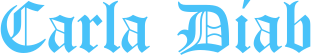How to Choose the Right USB Type for Your Devices
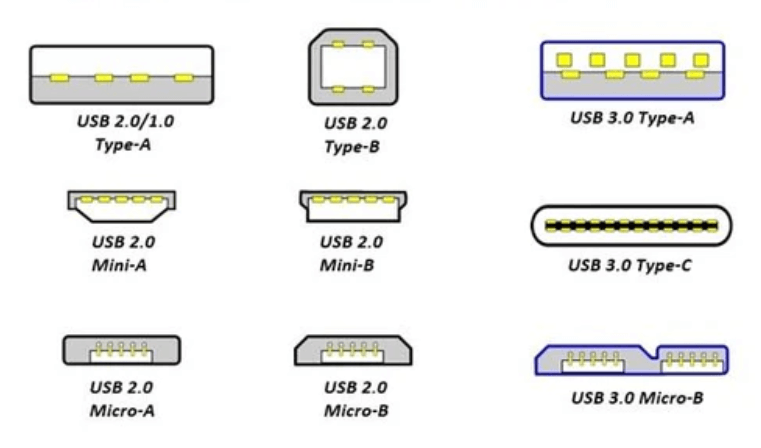
In an era where technology is seamlessly integrated into our daily lives, understanding the various USB types available is crucial for optimizing device connectivity and functionality. From smartphones and laptops to printers and external hard drives, USB connections are essential for charging, data transfer, and peripheral connection. With many options available, choosing the right USB type can seem daunting. In this article, we will explore the factors to consider when selecting the appropriate USB type for your devices to ensure compatibility and peak performance.
Factors to Look for the Different USB Types
Check Device Compatibility
Before choosing a USB type, check the compatibility of your devices. Each device typically specifies the USB type it supports, so reviewing the specifications is essential. For instance, if you have a laptop with USB-C ports, you’ll want to prioritize USB-C accessories to take full advantage of their capabilities. Similarly, if you own older devices that only support USB-A or Micro USB, you must ensure that any new peripherals or cables are compatible with those types.
Consider Your Data Transfer Needs
Data transfer speeds can vary significantly between different USB types. For everyday tasks such as charging smartphones or connecting mice and keyboards, standard USB-A or Micro USB may suffice. However, if you need to transfer large files, such as high-resolution videos or large software programs, you should consider USB 3.0 or USB 3.1 (often associated with USB-C).
USB 2.0: Offers speeds up to 480 Mbps, suitable for basic data transfer.
USB 3.0: Supports speeds up to 5 Gbps, ideal for medium-sized files.
USB 3.1: Features speeds up to 10 Gbps, perfect for high-speed data transfer.
Knowing your data transfer needs will guide you in selecting the right USB type that meets your requirements.

Evaluate Charging Capabilities
Charging capabilities are another important consideration when choosing a USB type. Different USB types support varying levels of power delivery, which affects how quickly devices charge.
USB-A and Micro USB: Typically provide lower power output suitable for smartphones and small devices but may take longer to charge larger devices.
USB-C: Supports higher power delivery, allowing for faster charging of laptops and larger devices, with power outputs up to 100 watts.
If you require fast charging for your devices, especially laptops and tablets, opting for USB-C would be the most effective choice.
Assess the Form Factor for Portability
Portability is also an important factor, especially for those who often travel or move between different workspaces. If you need a connector that fits easily into your pocket or bag, consider the form factor of the USB type.
Micro USB: Compact and lightweight, making it great for mobile devices.
USB-C: Also compact and increasingly common, making it a convenient choice for modern devices.
Choosing one of the usb types that combines functionality and portability ensures that you have the right tools on hand when you need them.
Think About the Future
As technology rapidly evolves, it’s wise to consider future-proofing your investments. USB-C has emerged as the industry standard for many new devices due to its versatility and advanced capabilities. By choosing USB-C products, you position yourself to take advantage of improved data transfer speeds and charging capabilities as more devices adopt this standard. Additionally, adopting USB types that are likely to dominate the market can reduce the need for multiple adapters and cables down the line, simplifying your tech setup.
Look for Quality and Brand Reliability
Finally, when selecting USB cables and accessories, the quality of the product matters. Low-quality cables may not perform optimally and can even damage your devices. Look for reputable brands known for their high-quality products and reliable performance. Reading reviews and seeking recommendations can help ensure you make informed choices.
Conclusion
Choosing the right USB type for your devices is essential for optimizing connectivity, data transfer, and charging capabilities. By understanding the different types of USB connections, assessing device compatibility, considering data transfer and charging needs, and planning for the future, you can make informed decisions that enhance your tech experience. As technology continues to advance, staying informed and adaptable will empower you to navigate the evolving landscape of USB connections effectively. Embracing the right USB types not only improves your current setup but also prepares you for a more connected and efficient future.