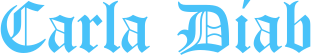How to Automate Smart Ceiling Fans with Heating and Cooling Systems

Manually changing fan speeds to match your room temperature is a daily hassle. Turning the fan low when it’s cool and high when it’s warm takes time and attention. Today’s integrated heating and cooling ceiling fans solve this by working automatically with your heating and cooling system to maintain perfect comfort.
These smart ceiling fans make life easier and save money. They change speeds on their own based on the room’s temperature, cut down energy bills, and keep every corner of your room comfortable. You can control them with your phone, set schedules, and even use voice commands to adjust settings.
Before you can enjoy these benefits, you’ll need to learn some basic setup steps for your smart fan system. Let’s learn how to set up this helpful technology.
Benefits of Automating Ceiling Fans
When you automate your ceiling fans and connect them with your heating and cooling systems, you’ll notice several immediate advantages:
First, you’ll save money on your energy bills. Smart fans can detect when a room reaches your desired temperature and automatically adjust their speed and direction. This reduces the workload on your HVAC system, leading to lower energy consumption.
Second, you’ll experience more consistent comfort throughout your home. The automated system eliminates hot and cold spots by continuously circulating air and maintaining optimal temperature levels in each room.
Step-by-Step Guide to Automate Smart Ceiling Fans
Getting started with automated ceiling fans is simpler than you might think. Here’s a step-by-step approach:
1. Choose the Right Smart Ceiling Fan
Select smart ceiling fans that can integrate with your existing HVAC system. Look for fans with built-in temperature sensors and WiFi connectivity. Many modern models come with smartphone apps that make setup and control straightforward.
2. Integrate a Smart Hub
A smart hub connects all your devices, allowing them to communicate with one another. Choose a hub that supports your smart ceiling fan and heating/cooling system. Popular options include Alexa, Google Nest, and SmartThings.
3. Install Temperature Sensors
Temperature sensors are crucial for automation. They monitor room conditions and trigger the fan or HVAC system to maintain the desired temperature. Some fans come with built-in sensors, like temperature-sensing ceiling fans, making the setup even more straightforward.
4. Set Up Automation Rules
Use your smart hub’s app to set automation rules. For example:
- Run the fan at a higher speed when the temperature exceeds 75°F.
- Switch the fan to reverse mode during winter to circulate warm air.
- Turn off the fan when the room reaches the desired temperature.
5. Schedule Maintenance Alerts
Automation isn’t just about comfort; it also helps maintain your appliances. Set reminders for regular cleaning and inspection to keep your smart ceiling fan and heating/cooling systems in top condition.
Programming Your System
Creating effective automation rules is key to maximizing the benefits of your smart fan system. Here are some useful programming tips:
Summer Settings
Program your fans to spin counterclockwise during warm months. This creates a cooling downdraft that makes rooms feel several degrees cooler. Set them to increase speed automatically when the temperature rises above your preferred level.
Winter Settings
In winter, set your fans to rotate clockwise at low speed. This gentle updraft pushes warm air down from the ceiling without creating a cooling effect, helping distribute heat more evenly throughout the room.
Advanced Features to Consider
Modern smart ceiling fans offer several sophisticated features worth exploring:
- Humidity sensors that adjust fan speed based on moisture levels
- Occupancy sensors that activate fans only when rooms are in use
- Schedule-based programming for different times of day
- Voice control integration with virtual assistants
- Mobile app controls for adjusting settings remotely
Troubleshooting Common Issues
Sometimes you might encounter minor issues with your automated system. Here are quick fixes for common problems:
- If fans aren’t responding to temperature changes, check your WiFi connection
- For uneven cooling, verify that your fan rotation direction is correct for the season
- If automation rules aren’t working, try resetting your smart controllers
- When experiencing connectivity issues, ensure your home automation hub is within range
Conclusion
Automating your ceiling fans with heating and cooling systems is a step toward a smarter, more comfortable home. By choosing the right devices, integrating a smart hub, and setting up automation rules, you can enjoy an efficient and effortless climate control system. Whether you pick smart fans that connect to your heating system or fans that can sense temperature, they both make controlling your home’s comfort much easier.